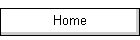


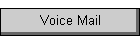
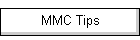

 |
|
Sea To Sea Communications Inc.
Canton, GA
770.479.6999 |
| |
Sea To Sea Communications manufactures several voice mail systems including WavMail,
Daily
Lifeline and VoiceTrak. To
see our complete line, visit our corporate web site at http://www.seatosea.com.
As an authorized Samsung dealer we also offer the Samsung voice mail line with our Samsung telephone systems.
These systems offer affordable solutions for basic voice mail applications.
Here are common answers to questions about Samsung voice mail.
Changing the
main recordings |
Call the system.
This may be a voice mail button or it may be
necessary to dial a number like 519, 549, etc.
If prompted for a password, press *
Enter system admin: # 0 0 0 0
-or- # 0 0 0 on some systems
Enter the password
Choose 1 to edit system prompts
1001 - Day Greeting
1002 - Night Greeting
1003 - Holiday Greeting
1004 - Bad Weather Greeting
Note: Listen carefully to the instructions or your
recording may not be saved. In particular,
listen for instructions to hit the # sign when done.
|
Options from main
Samsung menu |
1 - Change prompts
2 - Maintain subscribers
3 - Change mode (day/night/holiday/weather)
When changing mode:
0 - follow the DCS mode
(Set from the phone system)
1 - Day Mode
2 - Night Mode
3 - Holiday Mode
4 - Weather Message
(1-4 set from voice mail)
|
To access your voice
mail box remotely |
When system answers, dial # plus your
extension |
|

![]()